You work hard to help athletes manage their responsibilities on and off the field. For those using Teamworks Hub, the Calendars module is critical in your fight against time-consuming administrative tasks. To help you get the most out of Hub Calendars, we explore some of the powerful features at your disposal and recent enhancements.
Calendar Sign-Ups to the Rescue
Late last year, we launched the highly requested Calendar Sign-Ups feature. Out of the gate, this feature automated the tedious work of coordinating schedules, freeing you up to focus on the things that matter.
Since the launch of Calendar Sign-Ups, weve continued to roll out additional enhancements, including custom slot lengths and the ability to open, close, and manage attendees from your mobile device.
Whats more exciting is the variety of ways Hub customers use Calendar Sign-Ups, such as:
- Sports Med Sign-Ups – rehab/PT, training room treatments, massages, concussion testing, BodPod, DEXA scans, and more
- Sports Psychology private Sign-Ups
- Picture/Media Day Sign-Ups
- Coaching – 1:1 meetings, mid-season reviews with players and parents, talking with apparel reps, and reserving facilities (e.g., basketball courts)
- Academics – community service opportunities and start of the year/semester meetings.
- And two of our favorites Sign-Ups to schedule a haircut at the barbers chair outside their locker room and to book a spa day during the Womens NCAA March Madness tournament.
Learn more about Calendar Sign-Ups >
Digital Displays Unleashed
Keep your team up-to-date and connected by publishing various calendars to digital displays throughout your facility. We added new features this year to help you communicate more timely and relevant information.
Looking to get more vertical? Now you can with the new Portrait Display Mode. Depending on the space you want to locate a display (i.e., a narrow wall) and the content you want to share (e.g., an hourly view or a longer list of events), a vertical orientation is often a better option.
Youre also no longer limited to displaying a single calendar. Our recent update allows you to rotate multiple calendars on a single display, such as a daily schedule and a meal calendar. This is especially useful in shared facilities, such as the training room used by men’s and womens basketball or first and second teams.
Calendars arent the only thing you can push to your displays. With the Announcement Widget, you can add up to two announcements alongside your calendars. Maybe you want to remind your players to grab a recovery shake at the nutrition stand after the game or shout out to a player, coach, or staff member who crushed it that week. Add an image or better yet, a GIF for some extra flare.
Learn how to use Digital Displays >
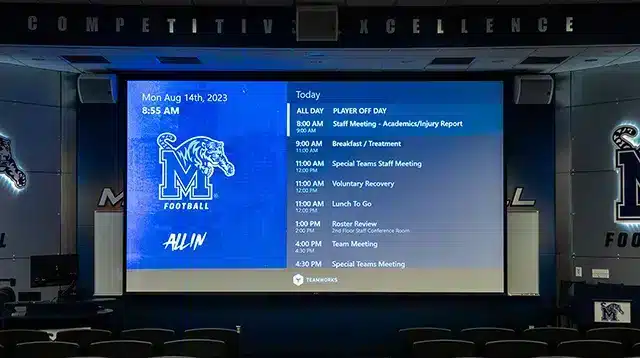

Share Your Availability Report
Coaches or staff often request a spreadsheet showing the availability of players or other individuals. Like the Events and Hours reports, you can now export the Availability report to Excel, with available individuals listed on one tab and those with conflicts on another.
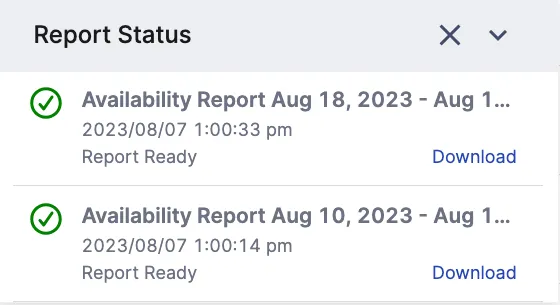
All Day, Every Day
Previously, you could only schedule all-day appointments on individual days. Now, you can create all-day calendar appointments that span multiple days. This is useful for situations like PTO, trips and tournaments, recruiting visits, and other multi-day events. Learn more about creating all-day, multi-day appointments >
Attach Much?
Good news for those who need to view or manage calendar attachments while on the go! You can view, add, and delete files from your mobile device. From scouting reports to S&C training groups to a menu for a team dinner – attach away! Learn more about calendar attachments >
The Operating System for Sports
Learn how Teamworks helps athletic departments and elite sports organizations simplify and integrate their technology to help connect, focus, and empower their athletes and staff.
